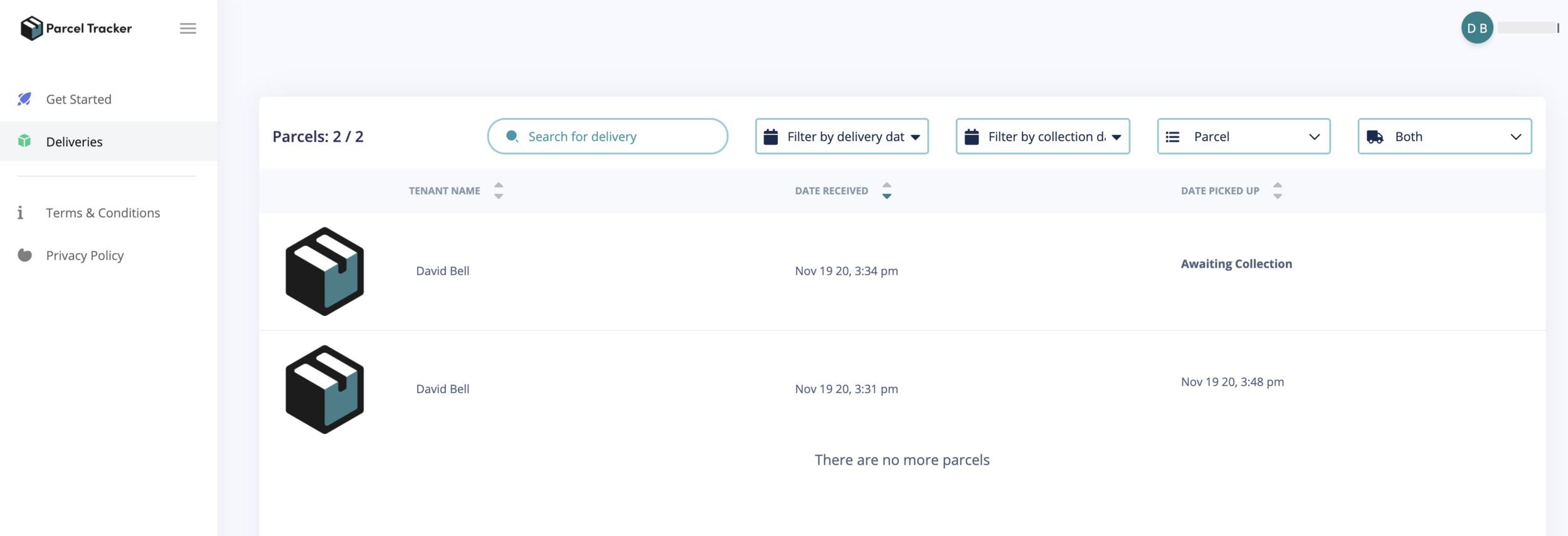Parcel Tracker is our new parcel management system that is required for you to be notified whenever a parcel with your name on it is delivered for you at the Post Shop Albox.
You will have received an email inviting you to create your account when registering with the Post Shop Albox or if you are an existing customer an email would have been sent to you about our new parcel management system and inviting you to create your online account.
If you have not received your invite to create your personalised account please email post@thepostshopalbox.com and we will resend your invite. Please remember to check your ‘junk mail’ folder in case it has slipped in there.
Once you have registered and setup your account, you can access your account online to check for deliveries awaiting collection, account updates, account history and manage your account details, this includes modifying details such as your email address and password settings.
To access the Parcel Tracker platform please use this link admin.parceltracker.com along with your username and password.
PLEASE NOTE - when a new delivery arrives at the Post Shop you will be notified automatically by an email sent to your registered email address, the email will confirm the parcel is ready for collection and will include a unique QR code. Please bring this email notification with you either in printed or digital format (Showing the email on a mobile device is perfectly acceptable and preferred to save paper).
A member of our Post Shop team will scan the QR code, handover your deliveries and ask you to sign for the receipt of the deliveries. You will automatically receive an email confirmation with proof of collection. By accessing your online account you can view all of your history including pending collections and previously collected items.